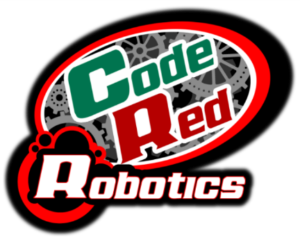Bollard Bowing Example #1
This is example #1 for navigating the Bollard Bowling course described here: NRG Bollard Bowling 2019. You can download the Arduino sketch (the .ino) file by clicking here.
Once downloaded, open the file in your Download folder, then save it to your “My Documents\Arduino” folder. It will create a folder in the Arduino with the same name as the filename and then it will save the file in the new folder.
Sketch File Example:
Filename: “example.ino”
After saving in the Arduino folder the file will be located here:
“My Documents\Arduino\example\example.ino”
Sketch Code Listing:
/*
NRG2019_Bollard_Bowling_Ex_1.ino
R. Baas
2019-09-30
This example sketch completes the Bollard Bowling Challenge
(https://coderedrobotics.com/wp-content/uploads/2019/09/NRG-Bollard-Bowling-2019.pdf)
*/
/////////////////////////////// DEFINE CONSTANTS AND VARIABLES /////////////////////////////////
// Define Rover states by assigning names to constant integer numbers.
// This makes it easier to follow the logic of each state.
const int startUp = 0; // State when rover is powered up in the start box.
const int followLineLook4X = 1; // State to follow line and look for cross lane.
const int turnRight90 = 2; // State to turn right 90 degrees after finding cross lane.
const int followLineLook4End = 3; // etc.
const int ultrasonic2Wall = 4; // etc....
const int backAndRight180 = 5;
const int turnLeft90 = 6;
const int foundX = 7;
const int foundEnd = 8;
const int finishedXlanes = 9;
const int followLineLook4End2 = 10;
const int foundEnd2 = 11;
const int backAndRight180_2 = 12;
const int followLineLook4X2 = 13;
const int foundX2 = 14;
const int goForward = 15;
const int goLeft = 16;
const int goRight = 17;
const int totalXlanes = 3; // Total number of cross lanes to navigate.
// Define a variable the holds a value between 0 and 254 that will be used for the speed of the motors.
// How does the drive motor speed affect the ability to follow the lane and navigate the course?
int carSpeed;
// Define variables that change as the program progresses.
int roverState; // This variable tracks the rover state.
int XlanesDone = 0; // This variable tracks the number of cross lanes navigated.
////////////////// PAY ATTENTION TO THESE!!! //////////////////////////
// Define variables that determine points earned for pushing bollards and moving the robot car.
int lineFollowSpeed = 110;
int turnSpeed = 120;
int bollardPushSpeed = 80;
int bollardPushDist = 20;
int endBoxDist = 20;
///////////////////////////////////////////////////////////////////////
// Define the digital input pins connected to the line sensors. HIGH = True and LOW = False.
// NOTE!! If using new, single board line sensor, uncomment the next three lines and comment out the current lines.
//#define LT_R !digitalRead(10)
//#define LT_M !digitalRead(4)
//#define LT_L !digitalRead(2)
// Comment out the next three lines if using the newer single board line sensor.
#define LT_R digitalRead(10)
#define LT_M digitalRead(4)
#define LT_L digitalRead(2)
// Define the analog output pins that indicate the drive motors speeds.
#define ENA 5
#define ENB 6
// Define ultrasonic sensor pins.
int Echo = A4;
int Trig = A5;
// Define the digital output pins that determing the forwards or backwards
// rotation of the drive wheels.
#define IN1 7
#define IN2 8
#define IN3 9
#define IN4 11
//////////////////////// END OF DEFINE CONSTANTS AND VARIABLES /////////////////////////////////
////////////////// START OF USER FUNCTION DEFINITIONS //////////////////////////////////////////
// Function to drive the wheels forward.
// Note the keywords HIGH and LOW. These are "built-in constants" mean ON and OFF.
void forward() {
analogWrite(ENA, carSpeed);
analogWrite(ENB, carSpeed);
digitalWrite(IN1, HIGH);
digitalWrite(IN2, LOW);
digitalWrite(IN3, LOW);
digitalWrite(IN4, HIGH);
Serial.println("go forward!");
}
// Function to drive the wheels backwards.
void back() {
analogWrite(ENA, carSpeed);
analogWrite(ENB, carSpeed);
digitalWrite(IN1, LOW);
digitalWrite(IN2, HIGH);
digitalWrite(IN3, HIGH);
digitalWrite(IN4, LOW);
Serial.println("go back!");
}
// Function to drive the right wheels forwards and the left wheels backwards.
// Turns the robot right.
void right() {
analogWrite(ENA, carSpeed);
analogWrite(ENB, carSpeed);
digitalWrite(IN1, HIGH);
digitalWrite(IN2, LOW);
digitalWrite(IN3, HIGH);
digitalWrite(IN4, LOW);
Serial.println("go right!");
}
// Function to drive the left wheels forwards and the right wheels backwards.
// Turns the robot left.
void left() {
analogWrite(ENA, carSpeed);
analogWrite(ENB, carSpeed);
digitalWrite(IN1, LOW);
digitalWrite(IN2, HIGH);
digitalWrite(IN3, LOW);
digitalWrite(IN4, HIGH);
Serial.println("go left!");
}
// Function to stop all wheel rotation and stop the robot.
void allstop() {
digitalWrite(ENA, LOW);
digitalWrite(ENB, LOW);
Serial.println("Stop!");
}
// Functon to measure distance using the ultrasonic sensor. Return an integer representing centimeters to the backstop.
int getDistance() {
digitalWrite(Trig, LOW);
delayMicroseconds(2);
digitalWrite(Trig, HIGH);
delayMicroseconds(10);
digitalWrite(Trig, LOW);
return (int)pulseIn(Echo, HIGH) / 58; // Return distance in centimeters.
}
// Function to follow the lane (line). Return an integer result every time the function is called.
// This function must be called repeatedly (such as from a while loop) in order to follow the line.
int followLine() {
int result;
if (!LT_L && LT_M && !LT_R) {
result = goForward;
forward();
}
else if (LT_L && !LT_M && !LT_R) {
result = goLeft;
left();
//while (LT_L);
}
else if (!LT_L && !LT_M && LT_R) {
result = goRight;
right();
//while (LT_R);
}
else if (LT_L && LT_M && LT_R) {
result = foundX;
allstop();
}
else if (!LT_L && !LT_M && !LT_R) {
result = foundEnd;
allstop();
}
else {
result = goForward; // If the sensors do not match any of the above, continue driving forward.
forward();
}
return result;
}
// Function to turn left or right once a cross lane is found. Call the function with
// an integer "dir" = to 0 or 1. dir = 0 turn left. dir = 1 turn right.
// Need to turn right when starting a cross lane and left when finishing a cross lane.
void foundXfunc(int dir) {
forward();
delay(50);
if (dir == 1) {
right();
}
else {
left();
}
delay(500);
while (!LT_M); // Keep turning left or right until the line is seen by the middle sensor again.
}
// Function to turn around after pushing a bollard. This function can be used
// on both ends of the cross lane.
void backAndRight180func() {
back();
delay(300); // Backup for 300 msec.
right();
delay(500); // Right for 500 msec. to clear the original lane from the sensors.
right();
while (!LT_M); // Keep turning right until the line is seen by the middle sensor again.
}
// Function to drive forward up to a certian distance away from a vertical surface. Used for bollard pushing
// and stopping in the end box. Call the function with an integer (targetDist) for the distance to target.
void driveUltrasonic(int targetDist) {
int distance;
distance = getDistance();
while (distance > targetDist) {
forward();
distance = getDistance();
}
allstop();
}
////////////////// END OF USER FUNCTION DEFINITIONS ////////////////////////////////////
////////////////// START OF STANDARD SETUP() FUNCTON ////////////////////////////
void setup() {
// put your setup code here, to run once:
Serial.begin(9600);
pinMode(Echo, INPUT);
pinMode(Trig, OUTPUT);
pinMode(IN1, OUTPUT);
pinMode(IN2, OUTPUT);
pinMode(IN3, OUTPUT);
pinMode(IN4, OUTPUT);
pinMode(ENA, OUTPUT);
pinMode(ENB, OUTPUT);
roverState = startUp;
}
////////////////// END OF STANDARD SETUP() FUNCTON ////////////////////////////
////////////////// START OF STANDARD LOOP() FUNCTON ////////////////////////////
void loop() {
// put your main code here, to run repeatedly:
Serial.println(roverState);
// Use a Swith Case structure (https://www.arduino.cc/reference/en/language/structure/control-structure/switchcase/)
// to process Rover States. Process the Case that matches the current roverState integer value. "break;" drops out of the current
// Case and start the loop (and the switch statement) over again.
switch (roverState) {
case startUp:
roverState = followLineLook4X;
break;
case followLineLook4X:
carSpeed = lineFollowSpeed; // Why set the carSpeed here?
// Repeatedly call the followLine() function until the foundX state is returned.
while (roverState != foundX) {
roverState = followLine();
}
allstop();
delay(500);
break;
case foundX:
carSpeed = turnSpeed; // Why set the carSpeed here?
foundXfunc(1); // 1 = turn right.
roverState = followLineLook4End;
break;
case followLineLook4End:
carSpeed = lineFollowSpeed; // Why set the carSpeed here?
// Repeatedly call the followLine() function until the foundEnd state is returned.
while (roverState != foundEnd) {
roverState = followLine();
}
break;
case foundEnd:
carSpeed = bollardPushSpeed; // Why set the carSpeed here?
driveUltrasonic(bollardPushDist);
roverState = backAndRight180;
carSpeed = 110;
allstop();
delay(500);
break;
case backAndRight180:
carSpeed = turnSpeed; // Why set the carSpeed here?
backAndRight180func();
roverState = followLineLook4End2;
break;
case followLineLook4End2:
carSpeed = lineFollowSpeed; // Why set the carSpeed here?
// Repeatedly call the followLine() function until the foundEnd state is returned.
while (roverState != foundEnd) {
roverState = followLine();
}
roverState = foundEnd2;
break;
case foundEnd2:
carSpeed = bollardPushSpeed;
driveUltrasonic(bollardPushDist);
roverState = backAndRight180_2;
break;
case backAndRight180_2:
carSpeed = turnSpeed;
backAndRight180func();
roverState = followLineLook4X2;
break;
case followLineLook4X2:
carSpeed = lineFollowSpeed;
while (roverState != foundX) {
roverState = followLine();
}
roverState = foundX2;
break;
case foundX2:
carSpeed = turnSpeed;
foundXfunc(0);
XlanesDone = XlanesDone + 1; // Increment the number of cross lanes done by one.
// If the number of cross lanes done is less than three, look for the next cross lane.
// Otherwise look for the end at the end box.
if (XlanesDone == totalXlanes) {
roverState = finishedXlanes;
}
else {
roverState = followLineLook4X;
}
break;
case finishedXlanes:
carSpeed = lineFollowSpeed;
// Repeatedly call the followLine() function until the foundEnd state is returned.
while (roverState != foundEnd) {
roverState = followLine();
}
// Drive to the backstop in the end box.
driveUltrasonic(endBoxDist);
while (1) {}; // Force into an infinite loop to effectively stop the program.
} // End of switch()
} // End of loop()
////////////////// END OF STANDARD LOOP() FUNCTON ////////////////////////////